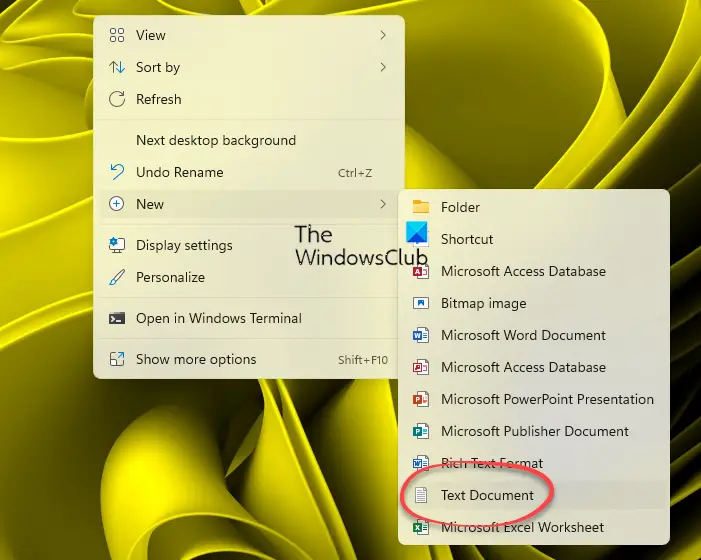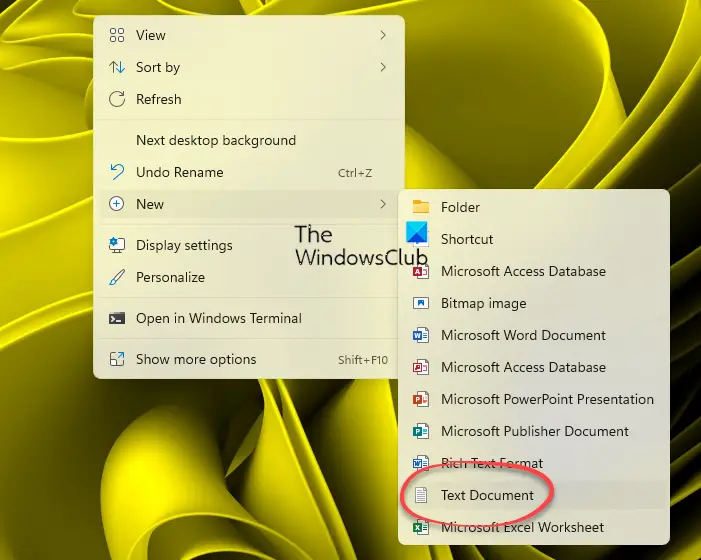New Text document missing from Context Menu in Windows
This issue can occur if the Registry items have become corrupted or if you installed and uninstalled some software and that corrupted the context menu. If you face this issue, this is what you can do! If the changes are not to your expectations, you may restore your registry or restore your computer. Related read: How to Edit, Add, Restore, Remove items from New Context Menu.
How to restore the entire New context menu to default in Windows?
If you wish to restore the entire New context menu to Windows default, download this registry fix from our servers.Extract its contents and click on the .reg file to add its contents to your Context Menu.Make sure to back up your Registry and create a system restore point first.
Also read: How to restore missing NEW context menu item in File Explorer.