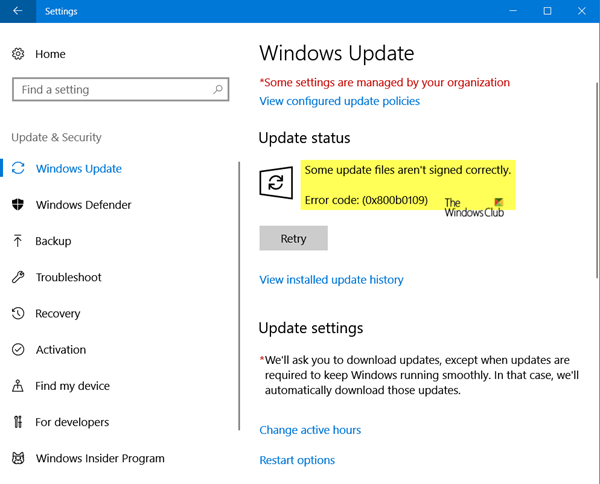Some update files aren’t signed correctly, Error 0x800b0109
These suggestions will help you fix Windows Update Error Code 0x800b0109 on Windows 11/10:
1] Restart and click on Retry
Save your work, and restart your PC. Then hit the check for update button again. This is a common solution that has worked for many.
2] Try after some time
This could be a Microsoft server-side issue, and so if you see this error, I suggest you wait for an hour or so and then Check for updates again. This should resolve the issue.
3] Run Windows Update Troubleshooter
Run this inbuilt Windows Update troubleshooter to fix the most common Update problems on Windows 10.
4] Delete the contents of the Temporary folder
You can delete all the downloaded, failed and pending Windows 10 updates by using the ‘Run’ command. Open the ‘Run’ dialog box by pressing Win+R in combination and in the dialog box that opens, type %temp% and hit Enter. In the folder that opens before you select all the files and folders within the Temp folder and then delete them. %temp% is one of many environment variables in Windows that can open the folder designated by Windows as your Temporary folder, typically located at:
5] Clear software distribution and catroot2 folder
When Windows downloads the updates, they are kept in a dedicated folder called Software Distribution. Files download here are automatically deleted once the installation is complete. So you might want to delete all the files in the SoftwareDistribution folder after pausing Windows Update Service. Resetting the catroot2 folder has been known to fix several Windows Update problems.
6] Restart in Clean Boot State and try to install the Update
This mode is used to diagnose and troubleshoot advanced Windows problems. Restart it Clean Boot State, and then try running Windows Update and see if this resolves your issue. You will need to use msconfig here so make sure you had admin privileges to execute it. Let us know which of these fixes worked for you.