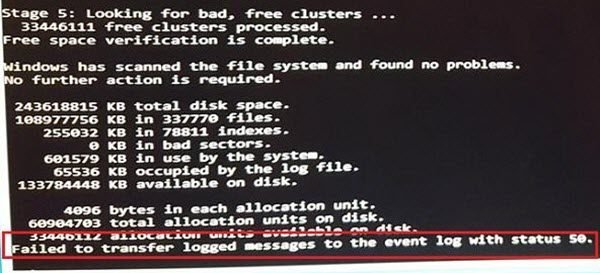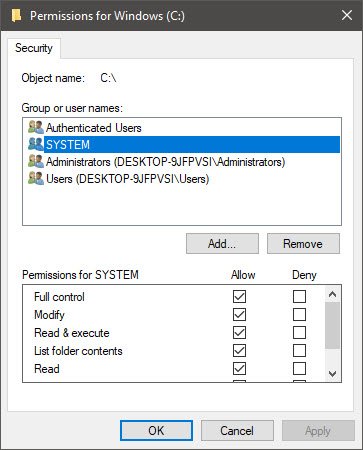Failed to transfer logged messages to the log event with status 50
The possible causes behind this issue could be as follows: If you face this issue, you can try the following methods to fix the issue: 1] Verify if the hard disk is writable.
The CHKDSK utility check for bad sectors in the hard drive; however, it also needs to create logs of the result. The error in the discussion is directly linked to the inability of the of the CHKDSK utility to log the logged messages. This error usually occurs when because the log cannot be written to an installation disk. The log is usually found here: Thus, verify if the drive is writable. Log in as Administrator and right-click on the system drive and select Properties. Go to the Security tab and check if you are allowed to Modify the drive. If not, click on Edit (as an administrator) and edit the permissions for SYSTEM and Administrators Group as shown above in the image. These are the default settings for these two groups or usernames only. Click Apply and exit. 2] Try running CHKDSK in Safe Mode Running the CHKDSK command after booting into the system in Safe Mode could be helpful in resolving the problem. Basically, in Safe Mode, the startup programs, add-ons, etc. settings, do not run. Once in Safe Mode use the command prompt to run the following chkdsk command: Where ‘c’ is the Drive letter. 3] Check the hard disk/external drive physically There’s not much we could do to fix the error if the above two solutions failed. You could tighten the wires connecting the hard disk to the motherboard. If it doesn’t help either, you might need the help of a hardware technician. Hope something helps!