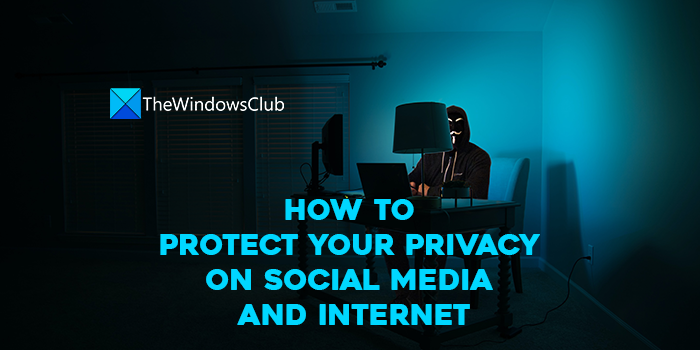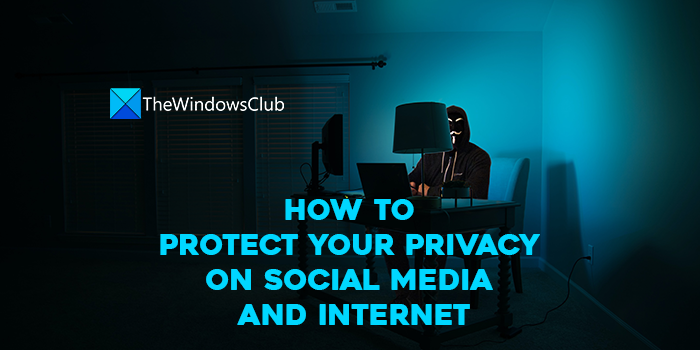What information do we share on Social Media and the internet?
We share a lot of information on social media and the internet unknowingly. It includes our personal information like:
Full namePhotos of you and your familyYour birthdateEducation detailsEmployer and employment detailsNames of your petsLocation of your home and office and the places you goYour contact number and email addressYour interests & likes such as movies, sports, etc.Your religious and political affiliations
Information like that is enough to scam you if you are not careful on the internet. In addition to that, companies make attractive posters with freebies for you to complete their surveys which gives out much more information than you can imagine.
Why is Social Media Privacy Important?
Social Media and the internet provide an opportunity to everyone to express feelings, update the happenings in their lives, etc. We even share our pictures on social media. Once we share something related to our life, we don’t know how many people are viewing our uploads. You do not have control over the data you share. To take back your control of the information and data you share online, you need privacy. Each platform has privacy guidelines and features to secure your privacy. You can use them and take back control of your data. Though 100% privacy is not possible, something is better than nothing. If you are an employee of a company and you shared a view on some political party or someone that goes against your company policies, your job and career would be at risk. There are many examples of people losing their jobs over the content they share on social media and the internet. Taking control of your privacy is the most important aspect of using the internet. If you are not careful on social media and the internet, you might fall prey to:
Phishing Scams: You might receive messages or emails with great offers on products you want to buy or clickbait links, that might jeopardize your online safety as well as data on your devices. You may even lose money from your accounts.Malware attacks: If you click on links you get on your mail or devices, it might download malware or ransomware onto your devices and lock your files. Scammers will put a text file to pay some amount to some accounts in an untraceable way to unlock your files.Data mining: With the kind of information you share online, you might be bombarded with influencing information and content that might change or strengthen your opinion on something.
How to protect your privacy on Social Media and the Internet
If you want to secure your data online and stay away from scams that happen daily on the internet, you can use the following ways to protect your privacy. Let’s get into the details of each one.
1] Carefully read the website’s terms
Each website or social media platform you use on the internet has terms and conditions as well as privacy guidelines. You need to read and understand them carefully to not put your information online. The terms and conditions or the privacy guidelines contain what data the website collects from you and how it uses the collected data. Taking some time to read those terms before making splashes on social media is recommended to secure your online privacy.
2] Think twice before sharing sensitive information
Whenever you want to share some personal information, think twice before it. Think of if it is necessary to share that information, and what change would occur if you don’t share that sensitive information. There are many scams that occur online based on the sensitive information you share. You need to stay aware of all things before sharing sensitive information on social media and the internet. Read: Things you should not be sharing on Social Media
3] Limit sharing media online
We share many photos and videos online. If you are someone who shares photos and other media regularly that contain a lot of information, you need to stop if you want to protect your privacy. Media contains a lot of details than written ones. By sharing media, you not only jeopardizing your privacy but also your family members.
4] Adjust privacy controls on Social media platforms
Every major social media platform like Facebook, Instagram, Twitter, Snapchat, etc. have features to make your account private and other privacy settings. You need to use them to stay safe and protect your privacy on social media. Make your profile private, to begin with.
5] Stop tagging other people on Social media
Stop tagging other people with the things your share on social media. Only tag other people if it is absolutely necessary. If someone is a private person and you tag that person on your posts, their privacy is compromised. You need to be aware of that before tagging someone.
6] Don’t accept friend requests from strangers
We see a lot of friend requests or follow requests if our account is private. You need to accept requests from people whom you know. Avoid accepting friends or following requests of strangers as it is one of the major concerns of staying private.
7] Create strong passwords
Passwords are gateways to your online profiles or accounts. You need to stop using general passwords like 1234, password, etc. on your accounts. Create a strong password that contains letters, numbers, and special characters. Do not use the same password for every account and regularly change the passwords to stay safe online.
8] Use 2-factor authentications
Each online or social media account has features to enable two-factor authentication. Even if someone knows your password, it would be hard for them to log in to your account if you enable two-factor authentication. Use a trusted two-factor authentication app like Microsoft Authenticator, Authy, etc. Read: How attackers can bypass two-factor authentication
9] Don’t give permission to apps you install
Each app you install on your mobile phone asks for certain permissions like location, contact details, gallery, etc. You need to be aware of what permissions you give to apps. If an app asks for permissions that are unrelated to its functionality, you need to uninstall it from your devices to protect your privacy.
10] Turn off your location
Start a habit of turning off your location when it is not necessary. Only turn it on when you want to find a route to a location or for other such purposes. You need to be careful with your location permissions.
11] Don’t click links you do not trust
We get a number of emails every day. That includes spam emails. Most of them directly go to the spam folder but some don’t. If you open them and click on the links provided in those emails, it might download malware or a phishing attack might happen. Don’t open emails or links that do not relate to you. Read: How to identify malicious email that has a virus
12] Avoid using public internet connections
Public internet connections and hotspots are hubs of data mining or other attacks. Only use public internet connections if it is absolutely necessary. Also, do not make payments or log in to your accounts on a public connection as they might lead to phishing and other scams. Read: How to stay safe on public computers.
13] Use antivirus and VPN on your devices
Antivirus and VPN together offer good protection on the internet. Antivirus blocks spam links or malicious links and VPN secures your traffic and encrypts it through the tunnels. There are many free antivirus programs and VPN programs available to use to secure your devices.
14] Update the software you use regularly
Bugs in the software you install also jeopardize the data and your privacy. You need to update them regularly to save yourself from such happenings. Set the programs to update automatically when a new update is available. Read: Internet Security article and tips for Windows users
15] Don’t install software that you don’t trust
Never install software you don’t trust. There are many online tools that can help you carry out many tasks without installing software. Also, do not download and install pirated programs as they may contain malware that can compromise your devices and your data in them. Read: Avoid online banking and other cyber frauds These are the different ways you can use to protect your privacy on social media and the internet.
What is the most effective way to protect privacy?
The most effective way to protect your privacy on social media and the internet is to use common sense. You need to be aware of everything you share, links you click, etc. With common sense, you can avoid a lot of online frauds and scams. Common sense along with an attentive mindset is a deadly combo to protect yourself on the internet. Related read: Stay Safe Online & Protect Personal Information While Browsing.